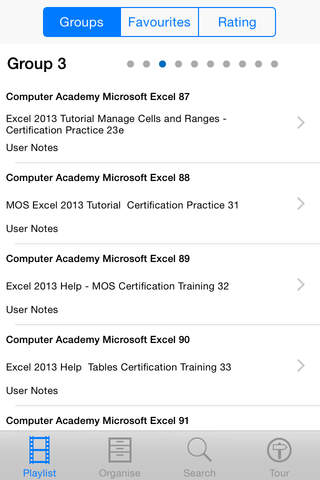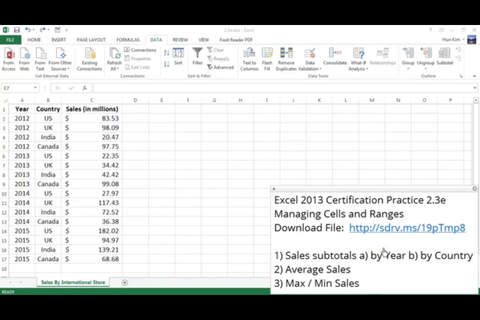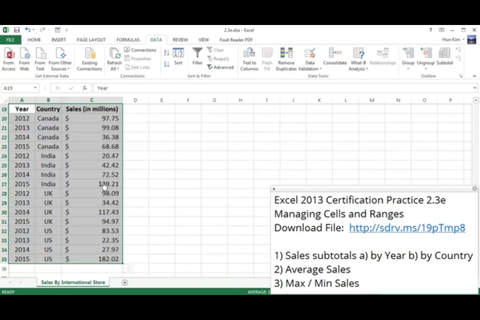Computer Academy Guides For Microsoft Excel app for iPhone and iPad
Developer: Anthony Walsh
First release : 25 Oct 2015
App size: 8.99 Mb
Master Microsoft Excel the Worlds most popular spreadsheet programme with this comprehensive selection of over 340 highly informative training videos.
There are lessons for absolute beginners but also for experienced users who wish to get the most out of this incredible piece of software.
This collection of tutorial videos can serve as a reference point that you can come back to time and time again if you need to be reminded how to do something that you have previously learnt or if you wish to find out how to try to do something new. Its a win win situation!
Tutorials include:
Excel 2013 for Beginners Part 1 An Introduction to Using Excel 2013
Excel 2013 for Beginners Part 2 Whats New in Excel 2013
Excel 2013 for Beginners Part 3 How to Use Excel 2013 on a Touch Screen
Excel 2013 for Beginners Part 4 How to Start Using Excel 2013
Excel 2013 for Beginners Part 5 How to Create a New Workbook
Excel 2013 for Beginners Part 6 How to Use Excel Help
Excel 2013 for Beginners Part 7 Setting Basic Excel Options
Excel 2013 for Beginners Part 8 The Excel Ribbon Tabs and Commands
Excel 2013 for Beginners Part 9 The Quick Access Toolbar
Excel 2013 for Beginners Part 10 The Excel Mini Toolbar
Excel 2013 for Beginners Part 11 Backup and Autorecovery in Excel
Excel 2013 for Beginners Part 12 Entering Text and Numbers in a Spreadsheet
Excel 2013 for Beginners Part 13 How to Change Date Formats
Excel 2013 for Beginners Part 14 How to Format Cells in Excel Edit and Delete Data
Excel 2013 for Beginners Part 15 How to Fill In Similar Values in Excel Cells
Excel 2013 for Beginners Part 16 How to Use Flash Fill in Excel 2013
Excel 2013 for Beginners Part 17 Using Excel 2013 Themes and Cell Styles
Excel 2013 for Beginners Part 18 How to Insert Delete Hide Rows and Columns
Excel 2013 for Beginners Part 19 How to Wrap and Align Text in Excel
Excel 2013 for Beginners Part 20 How to Merge Cells and Apply Themes in Excel
Excel 2013 for Beginners Part 21 How to Add Cell Borders in Excel 2013
Excel 2013 Tutorial - Basic Graph
Excel 2013 Tutorial - Copy Cut Paste paste without formatting
Excel 2013 Tutorial - Order of Evaluation Precedence
Excel 2013 Tutorial - Introduction to Formulas and Inserting and Deleting Rows and Columns
Basic Tasks in Excel 2013 - Part 1
Basic Tasks in Excel 2013 - Part 2
Excel 2013 Tutorial - Basic Formatting Part 1
Excel 2013 Tutorial - Basic Formatting Part 2
Excel 2013 Tutorial - Number Formatting
Excel 2013 Tutorial - Personalizing the Environment Using the Backstage
Excel 2013 Tutorial - Force Printing on One Page and Navigating the Worksheet
Excel 2013 Tutorial - Auto Fill linear and growth
Excel 2013 Tutorial - More Practice with Basic Formulas and format currency
Excel 2013 Tutorial - Referencing Worksheets in Formulas and change Tab Color
Excel 2013 Tutorial - Mail Merge Ticket Numbers
Excel 2013 Tutorial - Basic Excel Word Mail Merge
Excel 2013 Tutorial Protecting Cells and Worksheets
Excel 2013 Tutorial - How to add Password Protection
Excel 2013 Tutorial - How to Hide and Unhide Columns
Excel 2013 Tutorial - Named Ranges
Excel 2013 Tutorial - Format as Table
Excel 2013 Tutorial - Sparklines
Excel 2013 Tutorial - Freeze Panes freeze one or more columns
Excel 2013 Tutorial - Conditional Formatting data barscolor scalesicon sets
Excel 2013 Tutorial - Comments and Hyperlinks
Excel 2013 Tutorial - Text to Columns
Excel 2013 Tutorial - Flash Fill new feature
Excel 2013 Tutorial - COUNTIF Formula
Excel 2013 Tutorial - Pivot Tables
Excel 2013 Tutorial - Absolute vs Relative Cell Referencing
Excel 2013 Tutorial - Advanced Functions- Part 1 - Learn Excel Training Tutorial
Excel 2013 Tutorial - How to use the Payment Function
Excel 2013 Tutorial - Using Statistical Functions - Learn Excel Training Tutorial
Excel 2013 Tutorial - Using the Percentile Function
Working with Pivot Tables in Excel 2013 - Part 1
Working with Pivot Tables in Excel 2013 - Part 2
and many more